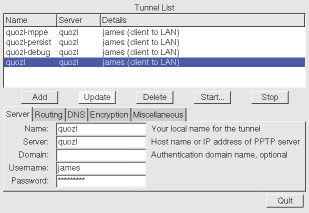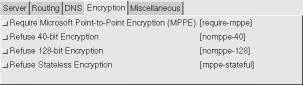Failover is the process of switching to a backup component, element, or operation while recovery from a disruption is undertaken. Failover procedures determine the continuity of a network operation. Failover mechanisms can be devised so that they take place immediately or shortly after a disruption occurs. Many systems use automatic failover and data replication for instant recovery. Preemptive failover can also be used if an imminent disruption is detected.Failover requires the availability of a backup system to eventually take overservice. The type of failover model required dictates the backup state of readiness(Figure 2.2). There are three basic types of failover model. Each has implications onthe amount of information that must be available to the backup system at the time of failover:
• Hot or immediate failover requires a running duplicate of the production system as a backup to provide immediate recovery. Consequently, it is the more complex end expensive to implement. The backup system, referred to as a hot standby, must constantly be updated with current state information about the activity of the primary system, so that it is ready to take over operation quickly when needed. This is why this type of failover is sometimes referred to as a
stateful failover. Applications residing on the backup system must be designed to use this state information when activated. For these reasons, hot standby systems are often identical to the primary system. They are sometimes designed to load share with the primary system, processing a portion of the live traffic.
stateful failover. Applications residing on the backup system must be designed to use this state information when activated. For these reasons, hot standby systems are often identical to the primary system. They are sometimes designed to load share with the primary system, processing a portion of the live traffic.
• Cold failover, on the other hand, is the least complex to implement but likely results in some disruption until the backup is able to initiate service. A cold standby backup element will maintain no information about the state of the primary system and must begin processing as if it were a new system. The backup must be initialized upon failover, consuming additional time. For these reasons, a cold failover model is usually the least expensive to implement.
• Warm failover uses a backup system that is not provided with state information on the primary system until a failover takes place. Although the backup may already be initialized, configuration of the backup with the information may be required, adding time to the failover process. In some variants of this model, the standby can perform other types of tasks until it is required to take over the primary system’s responsibilities. This model is less expensive than
the hot standby model because it reduces standby costs and may not necessarily require a backup system identical to the primary system
the hot standby model because it reduces standby costs and may not necessarily require a backup system identical to the primary system